D6-8 MKII 80W Battery Powered Acoustic Amplifier with Digital mixer & effects, monitor controls, and Bluetooth
NEW and IMPROVED – The most comprehensive portable sound system currently produced, D6-8 MKII Acoustic Amplifier offers extreme versatility without compromise. While maintaining the same look as the D6-8, the D6-8 MKII is now 80 Watt and come with fast charging 11000mAh Lithium Iron Phosphate (LifePO4) Battery. Our designers have incorporated a full featured programmable Digital Mixer with Effects and Color Display into our A4-8 sonic platform. A highly intuitive UI with extensive dedicated parameter control empowers any discerning artist to unleash studio-quality performances in any venue. The powerful 32-bit DSP engine provides a compressor, gate, mid sweepable EQ, high Pass Filter, Notch Filter, Phase reverse to each of the 4 Class-A solid-state Mic pre-amps. D6-8 MKII stores and manages your parameter settings allowing instant access to that perfect mix. Backtracking or simply playing music in between sets, Bluetooth streaming make it easily done. Main mix (selectable as Direct Out) and Aux Mix outputs allow your mix (with EQ setting) to sending to house PA or other speakers. The D6-8 MKII Battery Powered Acoustic Amplifier unrivaled by other amplifiers in convenient, performance and versatility.
PROTECTION CIRCUITS AND LIFEPO4 BATTERY SAFETY
- The D6-8 MKII Acoustic Amplifier utilizes the same Lithium Iron Phosphate (LifePO4) batteries and protection/charging circuits as A6-55 since 2018. LifePO4 batteries are “NOT” the same type as Lithium Ion (Li+) or Lithium Polymer Batteries (LiPO or Li-Poly). We selected Lithium Iron Phosphate (LifePO 4) type of batteries for it’s advantages in safety properties and long service life. LifePO4 is thermally and chemically stable, reliable without the possibility of lithium fires. LifePO4 batteries have long service life, with a shelf life that far exceeds the service life of many other batteries. Not only we enclosed the Batteries in a metal cage, we added many Battery Protection circuits – Over Voltage protection, Thermal Shutdown, Over Charge protection, Over Drain protection. The LifePO4 batteries are used in our products are UL safety approved and MSDS certified.
Some Screen Shots from the D6-8 DSP engine. We may update our firmware to add functions as we get feedback from our customers.
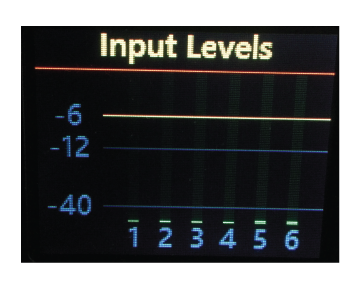

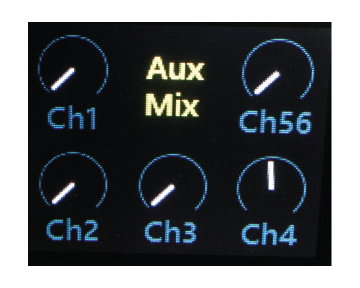
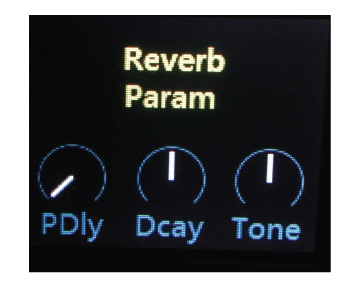
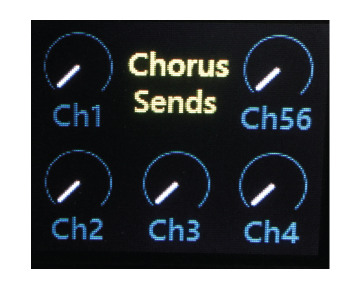
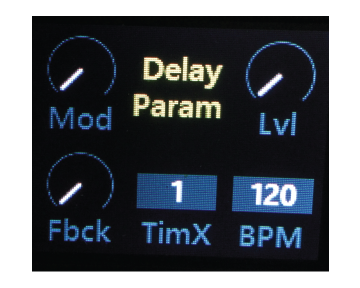
D6-8 MKII Battery Powered Acoustic Amplifier Features
- NEW and IMPROVED.
- 80W High-efficiency Class D bi-amp
- 10 user scene memories
- Studio-quality 2-way monitor
with 6-Channel Full-Featured Digital Mixer - 2 High Z (1 M Ohm) instrument inputs
- 4 Mic and 6 Line inputs
- +48V Phantom Power
- Independent Effects on each channel
- Noise Gate, Compressor, EQ, Reverb,
Chorus, Delay, & more - Bluetooth & Auxiliary Input
- 8” woofer & 1” inch tweeter
- Monitor section; 3-band EQ, Monitor Volume,
stereo AUX input with level control - Chan 1&2 Direct Out
- Main-Mix-Right Output
- Solid MDF Cabinet
- Integrated pole-cup
- Metal chassis
- Panel-mounted POTs/Jacks
- AC supply/ Battery Charger
- 11000mAh Fast Charging Lithium Iron Phosphate (LifePO4) battery.
- Up to 4-6 hours of play time
- Designed and assembled in USA
Original D6-8 unit is shown in the videos, the interface and look for MKII is the same.
Scenes Save and Load
1) How to save and recall/Load Scenes.
Save –
> 1) Press “system” button 2 times, until you get to the “scenes” page.
> 2) change “mem” number to the scene you want to use, example “9”. — by turning the lower left encoder.
> 3) turn the lower right encoder “save” clockwise a few times, the arrow above the “save” should move.
This should save current settings in memory “9”. Save Several Scenes setting with different memory locations before using recall to check.
Load –
> 1) Press “system” button 2 times, until you get to the “scenes” page.
> 2) change “mem” number to the scene you want to use, example “9”. — by turning the lower left encoder.
> 3) turn the lower middle encoder “Load” clockwise a few times, the arrow above the “Load” should move. This should load what is in memory “9” into current settings.
> 4) press the “main” button and double check,
Frequent Questions:
- Unit won’t power ON without AC adaptor – check the battery switch on the rear of the unit to make sure it is on “Connected” position.
- Will the D6-8 charge and play at the same time with Charger – yes. unit can be charged with Charger with when unit is ON. Battery Switch needs to be on “Connected” position.
- Unit not charging – Check the Battery Switch on the rear panel to make sure it is “Connected”
- Midi Control – Scenes change can be done via MIDI. PAGE change.
- What is the Battery Switch for – it is to prevent accidentally turning unit on during transit or when unit is stored for a long period of time.
- Can I remove the battery – yes, 4 screws on the rear panel can be removed and battery can slide out, discount the two wire harness that connect the battery to the unit. Connectors are keyed. For full power, battery must be in installed.










