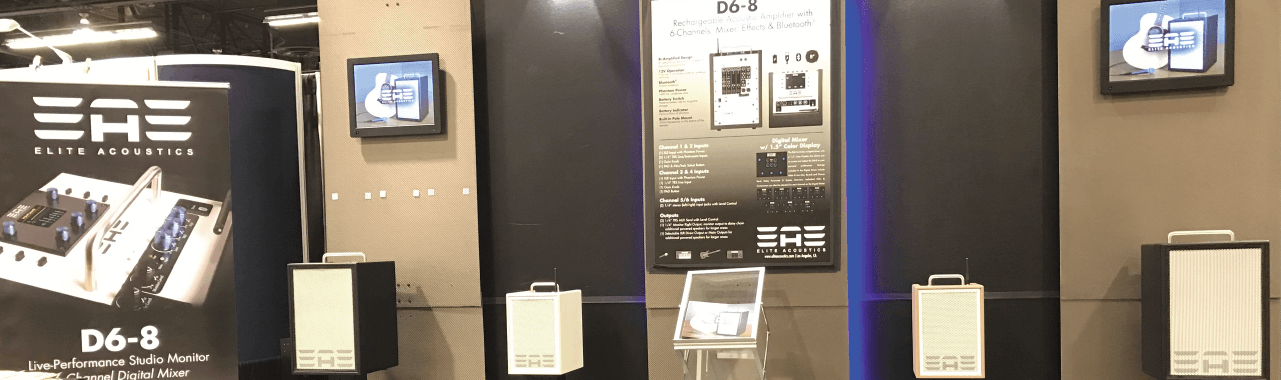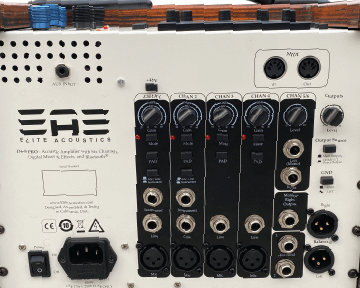D6-8 PRO Acoustic Amplifier with 6 Chan Digital Mixer and bluetooth
Enclosed in a wood finishing cabinet and incorporating the same DSP engine as the D6-8 Battery Powered Acoustic Amplifier, the D6-8 PRO acoustic guitar amp offers a full featured programmable Digital Mixer with Effects and Color Display. Porting the same highly intuitive UI with extensive dedicated parameter control as the time D6-8 Amplifier and the StompMix X6. The 6 channels digital mixer comes with compressor, gate, mid sweepable EQ, high Pass Filter, Notch Filter, Phase reverse for each of the 4 Class-A solid-state Mic pre-amps. The D6-8 PRO Acoustic Amp allow user to stores and manages parameter settings for instant access to that perfect mix via scene changes. Backtracking or simply playing music in between sets, Bluetooth streaming make it easily done. Main mix (selectable as Direct Out) with GND lift and Aux Mix outputs allow your mix (with EQ setting) to sending to house PA or other speakers. Designed and built with Active crossover and individual amplifiers for the 8″ woofer and 1″ silkdome Tweeters resulting in pleasing sonic response for the full audio spectrum. Main mix (selectable as Direct outs), Monitor Right output and Aux Mix outputs offer extreme flexibilities to send to House PA or additional speakers. Whether if you are looking for a practice amp, a stage amp for small to medium size venues, a stage monitor for larger venues, the D6-8 PRO Acoustic Guitar Amp can meet all those needs.
Click here to see High Resolution Pictures.
*Carrier Bag or Cover Bag are sold separately*
*No built-in battery for the D6-8 PRO”
*IEC power inlet – Operate from 100VAC t0 240VAC*
How to Prevent Distortion
1) To start, use Line Input for Active Pickup systems.
Instrument inputs are designed for passive pickups that require high gain.
Pre-AMP input level can be check by changing “System” menu to “Input Levels”
Only use Instrument inputs if you input level is low with Line inputs.
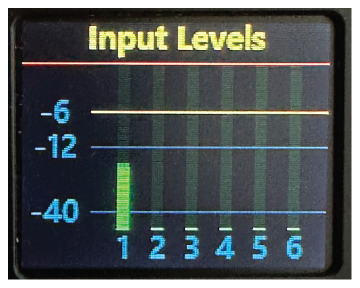
2) Set input level to be about -12db on normal playing.
Input Level can be adjusted by the Gain Knob on the rear panel for each channel.

3) Set Main Mix input to be about 12 o’clock to start.
4) Adjust output level by turning the “Monitor” knob.
Output “Peak” RED LED indicates clipping for the Power Amplifier Section.
Some Screen Shots from the D6-8 DSP engine. We may update our firmware to add functions as we get feedback from our customers.
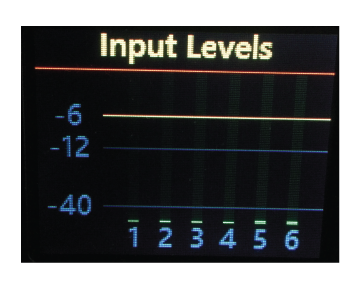

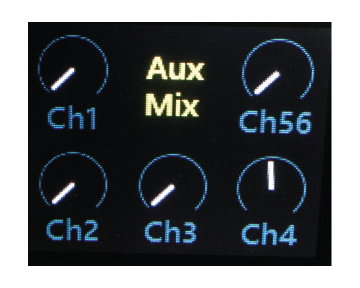
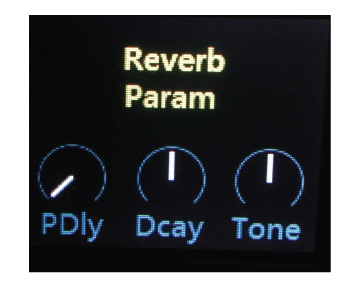
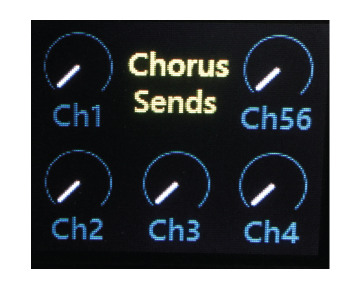
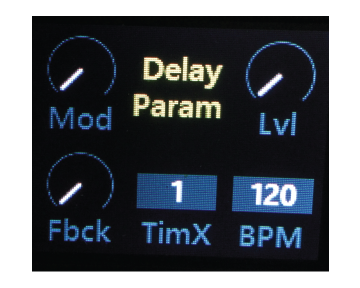
D6-8 PRO features
- 80 Watt total Bi-Amp
- 6-Chan Full Function Digital Mixer & Effects
- 2 High Z (1M ohm), 4 Mic and 6 Line inputs
- +48V Phantom Power for all 4 MIC inputs.
- Independent Effects on each channel
- Noise Gate, Compressor, EQ, Reverb, Chorus, & more
- Max 4 seconds of Delay can be used as insert into one channel at a time.
- Bluetooth
- High-efficiency Class D amplifier with Active crossover
- 8″ woofer & 1” inch tweeters
- Monitor section; 3-band EQ, Monitor Volume,
stereo AUX input with level control - Chan 1/2 Direct Out
- Main-Mix Left/Right Output with GND lift
- Solid MDF or Plywood Cabinet
- Metal chassis
- Panel-mounted POTs/Jacks
- IEC power inlet – 100VAC-250VAC
- Standard 35mm built-in pole mount
- Designed and assembled in USA
- 18LBs
- 12.13″w x 11.13″ H x 10.55″ D
Videos
The Digital mixer features for D6-8, D6-58 and D6-8 PRO are all the same.
Save and Load Scenes
- How to save and recall/Load Scenes.
a. Save –
> 1) Press “system” button 2 times, until you get to the “scenes” page.
> 2) change “mem” number to the scene you want to use, example “9”. — by turning the lower left encoder.
> 3) turn the lower right encoder “save” clockwise a few times, the arrow above the “save” should move.This should save current settings in memory “9”. Save Several Scenes setting with different memory locations before using recall to check.b. Load -> 1) Press “system” button 2 times, until you get to the “scenes” page.
> 2) change “mem” number to the scene you want to use, example “9”. — by turning the lower left encoder.
> 3) turn the lower middle encoder “Load” clockwise a few times, the arrow above the “Load” should move. This should load what is in memory “9” into current settings. Press the “main” button and double check,
Frequent Questions:
- Power Saving Mode – the D6-8 PRO acoustic guitar amp is built with a power saving mode, when volume is very low or no signal is detected for 15-20 minutes, it will MUTE the 8″ woofer. When signal is dectected again, there will be a delay on the 8″ woofer turning back on. The low Frequency signals will be not be present during this cycle.
- Power Up – there is a delay between high frequency driver and lower frequency driver turn on the power up cycle.
- How to Prevent Distortion – <CLICK this LINK.>