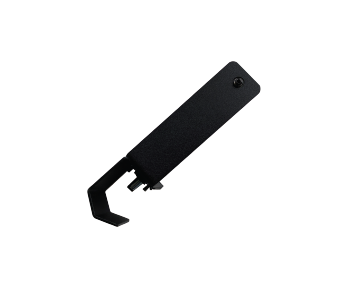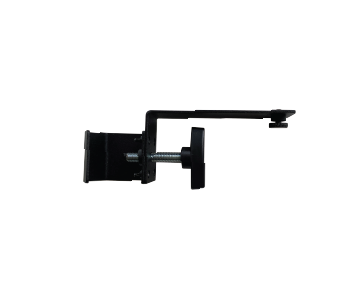GigMix 4-1 Four Chan Mini Digital Mixer
GigMix 4-1 mini Digital mixer, porting the engine from the StompMix 4, the GigMix 4-1 is built with a powerful 32-bit 100Mhz DSP engine and a compact lightweight pocket size package. The GigMix 4-1 mini digital mixer offers a full featured, highly intuitive four channels Digital Mixer with a Color Display. 4 effects level control for Reverb and Shimmer. Assignable Delay effects. The DSP engine provides a compressor, limiter, Mid sweepable EQ, Highpass Filter, Notch Filter, Phase reverse to each of the 4 inputs. Analog inputs consisted of 1 Class A solid-state Mic pre-amps and three 1/4″ TS line/Instrument inputs. Two sets of stereo Mix outputs are selectable between a 1/8″ TRS jack and 2 1/4″ TRS jacks with output level control knob . 2 assignable switches, 1/4″ TRS Balanced outputs. 10 Memory for easy recall and set up. Mic Stand mounting accessory is also available. The size/functionalities of the Gigmix 4-1 mini digital mixer makes it the great pocket live gig mixer to your guitar/vocal setup.
Microphone Stand Mounting Hardware is sold separately.
GigMix 4-1 Mounted on a Mic Stand


“The GigMix 4-1 transforms your usual setups into something simple and unique”.
Some Screen Shots from the StompMix 4/ GigiMix 4-1 DSP engine. We may update our firmware to add functions as we get feedback from our customers.

GigMix 4-1 Features
- 4-Channel Mini Digital Mixer
- 10 user scene memories.
- Color display
- Input Level Monitoring
- 1 Class-A Mic inputs with TRIM (CHAN 1)
- 3 LINE/INSRT inputs with Level Control(CHAN 2, 3 and 4)
- Independent Reverb, Shimmer effect on each channel
- 2 notch filter available on each channel
- High Pass Filter and Phase Reverse on each channel
- Noise Gate and Compressor on each channel
- 3 Band EQ with Sweepable MID on each channel
- Max 1 second Delay with Tap Tempo (assign to one Channel at a time)
- Assignable A/B switch functions (MUTE channels, EFX by-pass, Tap Tempo, Scene change etc)
- Output 1 (L/R TRS 1/4″ jacks) – Balanced
- Output 2 (Stereo TRS 1/8″ jack)
- Output 2 can be used for Headphones
- Main MIX and AUX MIX
- Scenes Change – via A/B switches
- Metal chassis
- AC/DC power supply included
- Support 9VDC to 12VDC power inputs (500mA, 2.1mm *Center Positive*)
- Designed and assembled in USA
GigMix 4-1 Videos - SOUND demo by Kevuan
GigMix 4-1 Videos by Kevuan - in France
GigMix 4-1 Mixer Frequent Questions and more
- 1) Can +9VDC be used to power the GigMix 4-1?
- – Yes, just make sure it is Center Positive. (2.1mm) 9V or 12V 500mA. Most Pedal board power supplies come with Negative Center, a polarity reverse cable is needed to connect Negative Center Power supplies to the GigMix 4-1.
- 2) Can I plug Passive Pickups directly into the GigMix4-1?
- – Yes, most K&K passive pickup systems work with the StompMix 4. (some very low output passive pickups might not work well.)
- 3) Too Much Hiss on the outputs?
- – Make sure the GAIN level knobs for Chan 1 is NOT at MAX.
- – Reduce the MIX input level to be about 12 o’clock for each channel.
- – Check for possible Ground Loops
- – use Active Pickups or higher output Passive Pickups.
- 4) Can Delay be used on all channels?
- – No, Delay can only be used one channel at a time. It is assignable.
- 5) Can Chan 2, Chan 3 and 4 be used for Guitar with Passive Pickup?
- – Yes. Most K&K passive Pickup systems will work.
- *** CHAN 2, CHAN 3 and CHAN 4 (TS jacks) ***
- 6) Should I use MONO cable or Stereo Cable for the 1/4″ outputs?
- – use TRS Stereo cables.
- *** OUTPUT 1 L/R (TRS jacks) *** these are LINE level Balanced outputs, not recommend to connect to High Impedance Input.
- 7) How do I set the EQ on each channel?
- – click the Encoder Knob (blue) to access the EQ settings.
- 8) Does GigMix4-1 support Tap Tempo?
- – Yes.
- 9) Digital noise on outputs
- – Check for possible Ground Loops.
- 10) Is output 2 (1/8″ jack) Stereo?
- – Yes, it is a TRS jack, Tip is Aux Left and Ring is Aux Right.
- 11) Not getting scenes changes with M+ M- switches.
- – Check and make sure 2 or more Scenes are saved.
- 12) Recall Button on Memories page not working.
- – A Quick Press (or Tap) is required, DO NOT hold the encoder button.
- 13) Can EFX be muted on all channels with one switch press.
- – yes, A/B switches needs to be assigned to “1-4 EFX”. (switch A will Mute all 4 channels and B will bypass EFX) – page 12 of user manual.
- 14) Can the Main Mix MONO and Aux Mix MONO be sent out via 1/4″ TRS jacks or the 1/8″ TRS jack?
- – Assign out1 or out2 with “M< >A”, MAIN Mix MONO is sent to 1/4″ TRS LEFT output and AUX mix MONO is sent to 1/4″ TRS RIGHT output. (page 13 of user manual)
GigMix 4-1 and StompMix 4 Feature differences
- 1) Mic Channels with +48V
- StompMix 4 (2 with +48V)
- GigMix 4-1 (1 with NO phantom Power)
- 2) Chan 3/4 Level Control
- StompMix 4 ( fixed input level)
- GigMix 4-1 (Trim POT level controls)
- 3) Footswitches
- StompMix 4 (A/B Footswitches)
- GigMix 4-1 (A/B press button – not footswitches)
- 4) Analog Output Level Control
- StompMix 4 (None)
- GigMix 4-1 (Output 1 level knob)
- 5) PAD switches
- StompMix (2 – Chan 1/2)
- GigMix 4-1 (None)
- 5) Mic StandMount hardware
- StompMix 4 (none)
- GigMix 4-1 (one mounting hole for accessory on bottom)